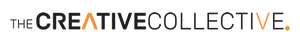1. The web developer registers the web address in their name, not the clients
Some web developers think they are helping out a client by putting a domain name in their name and some are just outright unscrupulous. Who owns a website address is pretty important - think of it like the registration papers to your car. If the papers say someone else owns it, in the eyes of the law they do, even if you are driving it!
To find out who is the registered owner of your website, start by checking your the contact details on your domain registration record, see this article.
A search on this recently revealed for a client that her site was technically owned by her previous web developer. Our advice was that she should make enquiries, and respectfully request, in writing, that the ownership be transferred to her name. Tread carefully here. Don’t get emotional. The result you want is a transferred domain, not a court battle.
2. The client has been provided the records, but not stored them carefully/correctly
People often don’t place value on their digital files. They receive them and subsequently they get buried in an avalanche of emails which are not always archived or backed up. Consider placing these key details in a few secure locations which you can easily retrieve in the future. I know, absolutely no help to you if this has not been done (but read below for further options).
3. The client has purchased the business/taken over management, and these records were not transferred appropriately
In the craziness or excitement of buying or taking over a business, some new owners or management discover that the record keeping of the predecessor leaves a lot to be desired. Where possible request these details prior to or as part of the transaction, and if only discovered post the transaction, try and remain in contact and in good terms to obtain these at a later date.
4. The client has the information, but can’t tell the difference between domains (web addresses), hosting or the back end of the site.
A bit of an insight into the differences of these might be in order.
A domain - is a web address or URL (all the same thing) i.e. www.thecreativecollective.com.au.
Hosting - is where you host the website if it is live. The most common hosting companies in Australia are Netregistry, MelbourneIT, and Hostgator. You will normally be paying a monthly fee or an annual fee for your website to 'sit' or 'be hosted' somewhere.
Back end of your website - this is how you access the back end of your website so you can make updates to it.
So if you have identified above that the domain is in another name / you only have access to parts of your digital assets and you need to regain access to your website, what are your options?
There are generally three ways to access a website and be in a position to do something with them.
Here are a few possible scenarios and their solutions, most of which we can help you with:
SCENARIO 1 - You have access to the back end of the site only
If the site is on a CMS system like Wordpress this would normally be www.yoururl.com.au/wp-admin and have a username + password. Some other sites use /admin. We can then access the back end and assess the situation. From this area we can add pages, remove pages, add content (images or words) and remove images or words + add or remove or update plug ins. In short, we can do a whole lot.
SCENARIO 2 - You have access to the cPanel
Depending on how the site was set up this may be associated with the domain/URL. Can you confirm which company the domain is with i.e. Netregistry/TPP internet/Melbourne IT/Crazy Domains and provide log ins for this? If so, we can log in and see if the hosting is tied in with the domain. If it is, we may be able to get access to the cPanel and grab the current site to transfer to an environment we control and manage, thus giving you full access to your site again.
SCENARIO 3 - You have access via FTP – need more here.
If it’s possible that you have been sent usernames and logins for your website, these may well be in your inbox. To retrieve them you could search on your email, or any other emails which may have received these key details at some point for words like 'cpanel' or 'ftp' or 'domain username' and see what you can turn up. Send these to us and we'll do our best to get you out of a jam.
NONE OF THESE OPTIONS WORKING?
If you have none of the above options available to you, we can just start a new site from scratch, and use the front end of your website (if still live) for design inspiration and manually copy the content across.
Our website in a day package is a great way to get a new professional site up, in the minimum amount of time and with minimal fuss and cost. The Creative Collective has now developed hundreds of website in a days and have managed to fine-tune the process of a website build into an eight hour period (9am - 5pm). Working on Skype, alongside both a creative strategist/content uploader and x2 experienced and cutting-edge website developers, you will be amazed at what can be achieved in such a short space of time.
It is very user-friendly to use once built so you can totally self manage after you have engaged in the training/handover session with us.