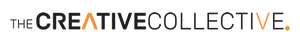Settings -> Mail, Contacts, Calendars -> Add Account -> Other -> Add Mail Account
New Account
Name - whatever you want to show for the account name
Email - your email address
Password - your existing password
Description - Autofill or again whatever you like
Next
lMAP is selected by default, change to POP
Incoming Mail Server
Host Name - cpanel.thecreativecollective.
User Name - your email address
Password - your existing password
Outgoing Mail Server
Same as Incoming server settings
Save
You should get ticks when it Verifies - you may need to type in the passwords for both incoming & outgoing servers even if they have auto filled.